In today’s competitive e-commerce landscape, offering personalized product experiences is key to standing out and satisfying customers. An interactive product configurator empowers shoppers to customize products according to their preferences, leading to higher engagement and conversion rates. In this comprehensive guide, we’ll explore how to build an interactive product configurator in Shopify using theme code customization techniques. By mastering these techniques, you’ll be able to create a dynamic and immersive product customization experience that delights your customers and drives sales.
Chapter 1: Understanding the Power of Product Personalization
Before diving into the technical details, let’s discuss why product personalization is essential for e-commerce success. Personalized products cater to individual preferences and needs, resulting in increased customer satisfaction and loyalty. By offering an interactive product configurator, you empower customers to create unique products that reflect their style and personality, fostering a deeper connection with your brand.
Chapter 2: Defining Product Configuration Options
The first step in building an interactive product configurator is to define the customization options available for each product. Consider factors such as color, size, material, design elements, and add-on features. Determine the level of customization granularity you want to offer and how each option will affect the final product.
Chapter 3: Designing the Configurator Interface
With a clear understanding of the customization options, it’s time to design the interface for the product configurator. Sketch out wireframes or mockups illustrating how the customization options will be presented and organized. Consider factors such as layout, navigation, visual cues, and user interaction patterns to create an intuitive and engaging configurator interface.
<!-- Example HTML for the product configurator interface -->
<div class="product-configurator">
<h2>Customize Your Product</h2>
<!-- Add customization options here -->
<div class="preview">
<!-- Display product preview based on selected options -->
</div>
</div>/* Example CSS for styling the product configurator interface */
.product-configurator {
/* Styles for the configurator container */
}
.product-configurator h2 {
/* Styles for the heading */
}
.product-configurator .preview {
/* Styles for the product preview */
}Chapter 4: Implementing Dynamic Product Preview
Once the interface design is finalized, it’s time to implement the dynamic product preview functionality. Utilize JavaScript and Shopify APIs to update the product preview in real-time based on the selected customization options. This allows customers to visualize how their customizations will look before making a purchase, enhancing their confidence and satisfaction.
// Example JavaScript for updating the product preview based on selected options
// Add event listeners to detect changes in customization options
// Update the product preview dynamically with the selected optionsChapter 5: Handling Product Customization Data
As customers interact with the product configurator, it’s essential to capture and handle the customization data effectively. Utilize Shopify’s backend infrastructure to store and manage the selected customization options for each product. Implement logic to calculate pricing, inventory levels, and any other relevant information based on the selected options.
{% comment %}
Example Liquid code for handling product customization data in Shopify theme
{% endcomment %}
{% if product.customizations %}
{% for customization in product.customizations %}
<div class="customization-option">
<label>{{ customization.label }}</label>
<select name="{{ customization.name }}">
{% for option in customization.options %}
<option value="{{ option.value }}">{{ option.label }}</option>
{% endfor %}
</select>
</div>
{% endfor %}
{% endif %}Chapter 6: Testing and Optimization
After implementing the product configurator, it’s crucial to conduct thorough testing to ensure its functionality and usability across different devices and scenarios. Test the configurator with various product configurations to verify accuracy and responsiveness. Gather feedback from users and analyze usage metrics to identify any issues or areas for improvement. Optimize the configurator based on testing results and user feedback to create a seamless and intuitive product customization experience.
Chapter 7: Conclusion
Building an interactive product configurator in Shopify enables you to offer personalized product experiences that resonate with customers. By leveraging theme code customization techniques and implementing dynamic product preview functionality, you can create a compelling and immersive product customization experience that drives engagement and conversion. With the guidance provided in this guide, you’ll be well-equipped to build a product configurator that enhances user experience and drives success for your e-commerce business.
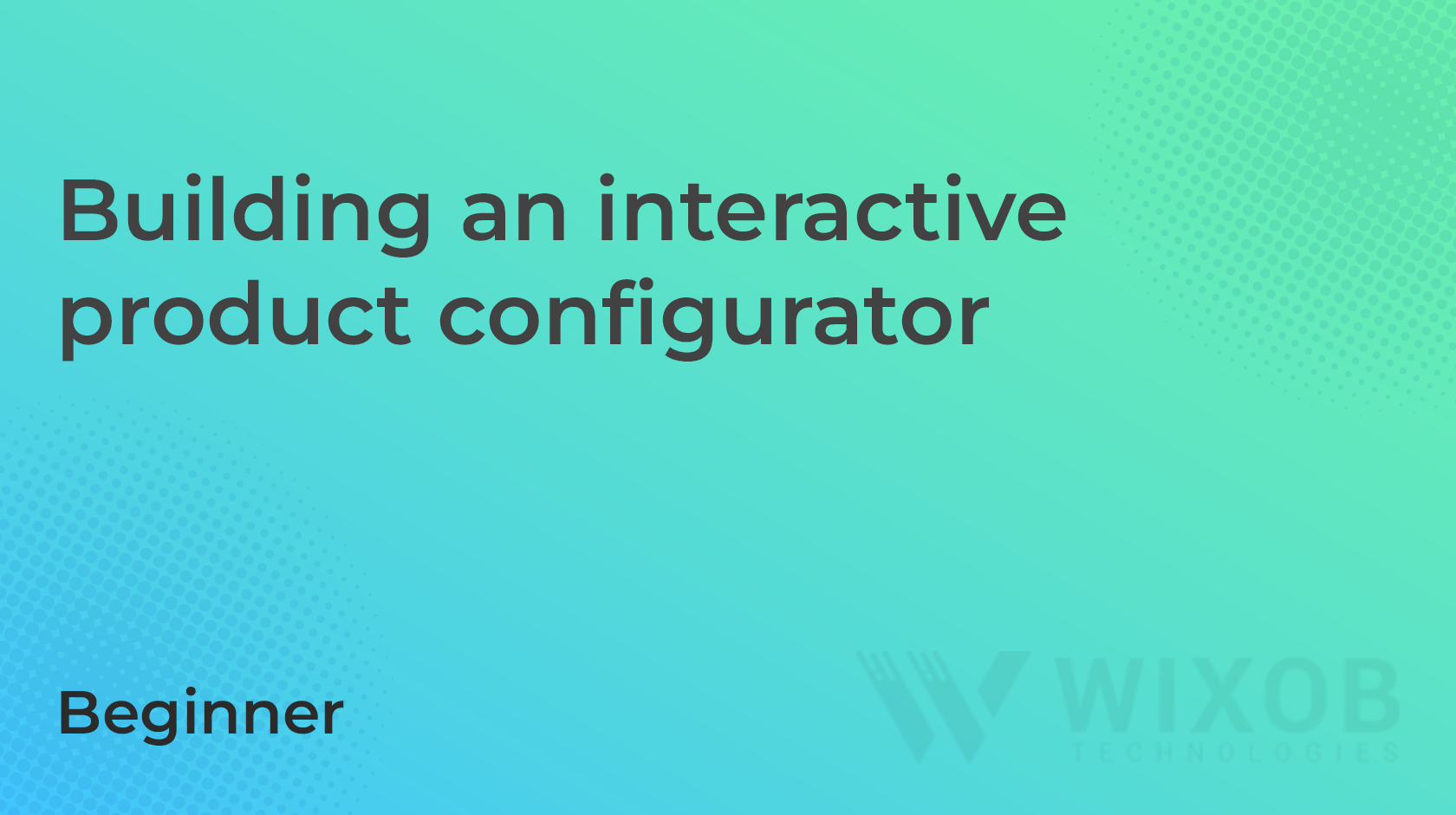
Leave a Reply