In the competitive landscape of e-commerce, capturing the attention of visitors and converting them into customers is crucial for the success of your Shopify store. Custom pop-ups for promotions or newsletter signups are effective tools for engaging with visitors, promoting special offers, and growing your email subscriber list. In this comprehensive guide, we’ll explore how to create custom pop-ups in Shopify using theme code customization techniques. By leveraging these techniques, you can boost conversions, drive engagement, and grow your business effectively.
Chapter 1: Understanding the Power of Custom Pop-ups
Before diving into the technical details, let’s discuss why custom pop-ups are essential for your Shopify store. Pop-ups provide a non-intrusive yet attention-grabbing way to deliver targeted messages, promotions, and calls-to-action to your website visitors. Whether you’re promoting a limited-time offer, announcing a new product launch, or encouraging visitors to subscribe to your newsletter, custom pop-ups can help you achieve your marketing goals and drive desired actions from your audience.
Chapter 2: Assessing Pop-up Requirements
The first step in creating custom pop-ups is to assess your specific requirements and objectives. Determine the types of pop-ups you want to implement, such as promotional pop-ups for discounts or newsletter signup pop-ups for collecting email addresses. Consider factors such as timing, frequency, targeting criteria, and design aesthetics when planning your pop-up strategy.
Chapter 3: Designing Custom Pop-up Interfaces
With a clear understanding of your pop-up requirements, it’s time to design the interfaces for your custom pop-ups within your Shopify store. Sketch out wireframes or mockups illustrating how each pop-up will be displayed and styled. Consider factors such as layout, messaging, branding consistency, and user experience to create visually appealing and effective pop-ups.
<!-- Example HTML for a custom pop-up -->
<div class="popup-overlay">
<div class="popup-content">
<span class="close-btn">×</span>
<h2>Get 10% Off Your First Purchase!</h2>
<p>Sign up for our newsletter and receive a 10% discount on your first order.</p>
<form class="newsletter-form">
<input type="email" name="email" placeholder="Enter your email address" required>
<button type="submit">Subscribe</button>
</form>
</div>
</div>/* Example CSS for styling the custom pop-up */
.popup-overlay {
/* Styles for the overlay */
}
.popup-content {
/* Styles for the pop-up content */
}
.close-btn {
/* Styles for the close button */
}
.newsletter-form {
/* Styles for the newsletter signup form */
}Chapter 4: Implementing Custom Pop-ups with Theme Code
Once you’ve designed the pop-up interfaces, it’s time to implement them into your Shopify theme using theme code customization techniques. Utilize HTML, CSS, JavaScript, and Liquid to create the necessary functionality and integrate the pop-ups seamlessly into your website. We’ll explore step-by-step instructions for coding the pop-ups and optimizing them for performance and user experience.
{% comment %}
Example Liquid code for implementing custom pop-ups in Shopify theme
{% endcomment %}
{% if display_promotional_popup %}
<div class="popup-overlay">
<div class="popup-content">
<span class="close-btn">×</span>
<h2>{{ promotional_popup.title }}</h2>
<p>{{ promotional_popup.message }}</p>
{% if promotional_popup.show_newsletter_signup_form %}
<form class="newsletter-form">
<input type="email" name="email" placeholder="Enter your email address" required>
<button type="submit">Subscribe</button>
</form>
{% endif %}
</div>
</div>
{% endif %}// Example JavaScript for displaying and handling custom pop-ups
document.addEventListener('DOMContentLoaded', function() {
const popupOverlay = document.querySelector('.popup-overlay');
const closeButton = document.querySelector('.close-btn');
if (popupOverlay) {
closeButton.addEventListener('click', function() {
popupOverlay.style.display = 'none';
});
}
});Chapter 5: Testing and Optimization
After implementing custom pop-ups, it’s essential to thoroughly test their functionality and usability across different devices, screen sizes, and browsers. Ensure that the pop-ups are displayed correctly, trigger at the intended times, and function smoothly. Optimize the pop-ups for performance and user experience, making adjustments as needed based on user feedback to improve overall engagement and conversion rates.
Chapter 6: Conclusion
Custom pop-ups are powerful tools for engaging with visitors, promoting offers, and growing your email subscriber list in your Shopify store. By leveraging theme code customization techniques and creating visually appealing and effective pop-ups, you can boost conversions, drive engagement, and achieve your marketing goals effectively. With the guidance provided in this guide, you’ll be well-equipped to create custom pop-ups that enhance the success of your Shopify store and drive sustainable growth for your business.
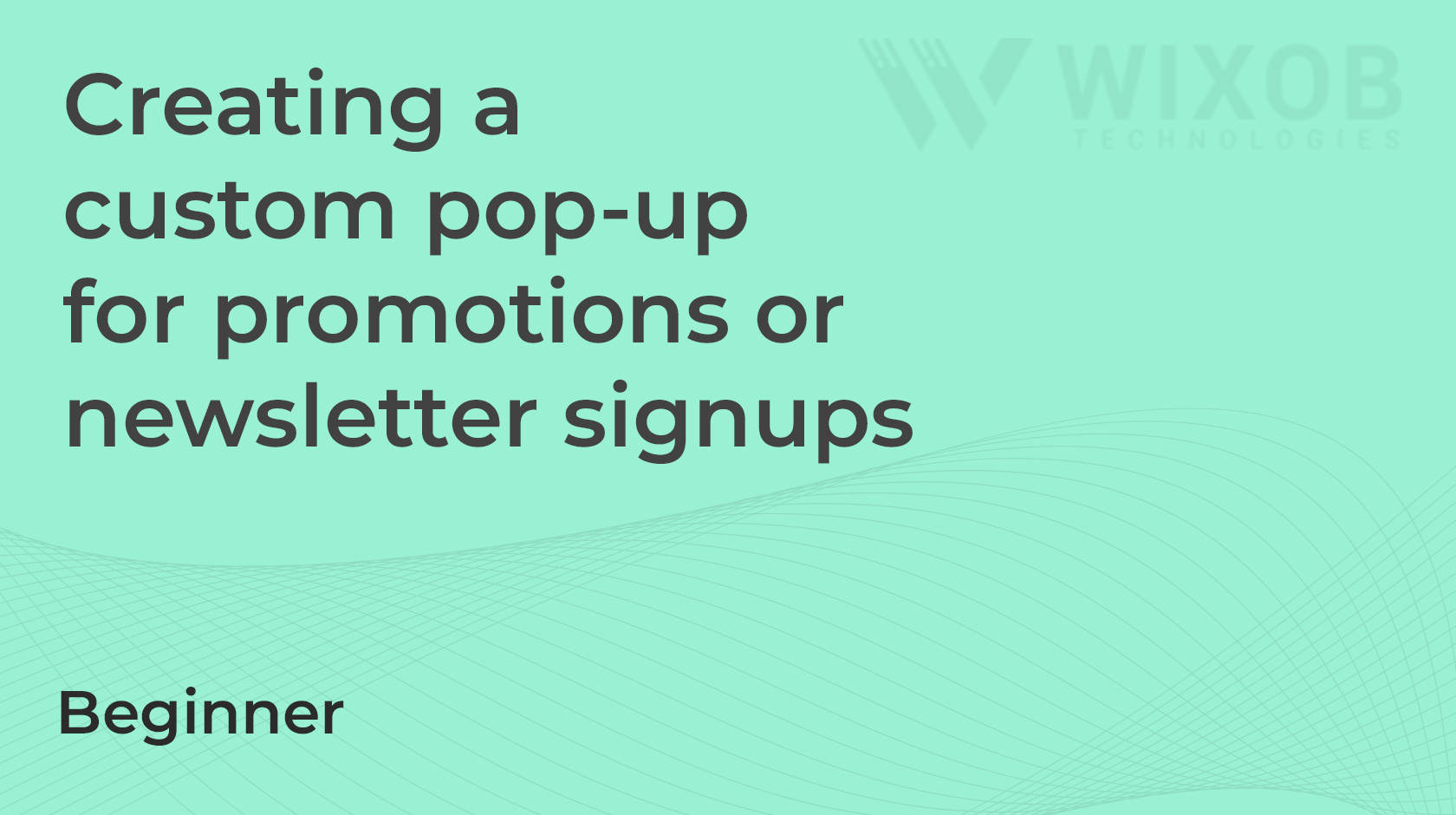
Leave a Reply