In the world of e-commerce, providing a seamless and personalized shopping experience is essential for engaging customers and driving sales. One effective way to enhance the user experience and encourage repeat visits is by implementing a wishlist functionality in your Shopify store. A wishlist allows customers to save their favorite products for future reference, facilitating easier purchasing decisions and increasing the likelihood of conversion. In this comprehensive guide, we’ll explore how to create a wishlist functionality for your Shopify store using theme code customization techniques. By leveraging these techniques, you can enhance customer engagement, increase sales, and build brand loyalty effectively.
Chapter 1: Understanding the Importance of Wishlists
Before diving into the technical details, let’s discuss why wishlists are essential for your Shopify store. Wishlists provide customers with a convenient way to save products they’re interested in for future purchase consideration. By allowing customers to curate a personalized collection of desired items, wishlists enhance the shopping experience, reduce decision-making friction, and encourage repeat visits to your store. Additionally, wishlists serve as valuable data insights into customer preferences and purchasing intent, enabling you to tailor your marketing efforts and product offerings effectively.
Chapter 2: Assessing Wishlist Requirements
The first step in implementing a wishlist functionality is to assess your specific requirements and objectives. Determine the features and functionality you want to include in your wishlist, such as the ability to add and remove products, view wishlist items, share wishlists, and receive notifications. Consider factors such as user experience, ease of use, and integration with your store’s branding and design when planning your wishlist strategy.
Chapter 3: Designing the Wishlist Interface
With a clear understanding of your wishlist requirements, it’s time to design the interface for the wishlist functionality within your Shopify store. Sketch out wireframes or mockups illustrating how the wishlist will be displayed and styled. Consider factors such as layout, accessibility, visual hierarchy, and calls-to-action to create an intuitive and visually appealing wishlist interface that seamlessly integrates with your store’s design.
<!-- Example HTML for the wishlist interface -->
<div class="wishlist">
<h2>My Wishlist</h2>
<ul class="wishlist-items">
<!-- Wishlist items will be dynamically populated here -->
</ul>
</div>/* Example CSS for styling the wishlist interface */
.wishlist {
/* Styles for the wishlist container */
}
.wishlist-items {
/* Styles for the wishlist items */
}
.wishlist-item {
/* Styles for individual wishlist items */
}Chapter 4: Implementing Wishlist Functionality with Theme Code
Once you’ve designed the wishlist interface, it’s time to implement the functionality into your Shopify theme using theme code customization techniques. Utilize HTML, CSS, JavaScript, and Liquid to create the necessary functionality and integrate the wishlist seamlessly into your store. We’ll explore step-by-step instructions for coding the wishlist functionality and optimizing it for performance and user experience.
{% comment %}
Example Liquid code for implementing wishlist functionality in Shopify theme
{% endcomment %}
<div class="wishlist">
<h2>My Wishlist</h2>
<ul class="wishlist-items">
{% for item in customer.wishlist_items %}
<li class="wishlist-item">
<a href="{{ item.product.url }}">{{ item.product.title }}</a>
<button class="remove-btn" data-product-id="{{ item.product.id }}">Remove</button>
</li>
{% endfor %}
</ul>
</div>// Example JavaScript for handling wishlist functionality
document.addEventListener('DOMContentLoaded', function() {
const removeButtons = document.querySelectorAll('.remove-btn');
removeButtons.forEach((button) => {
button.addEventListener('click', function() {
const productId = button.dataset.productId;
// Implement code to remove product from wishlist
});
});
});Chapter 5: Testing and Optimization
After implementing the wishlist functionality, it’s essential to thoroughly test its functionality and usability across different devices, screen sizes, and browsers. Ensure that customers can add and remove products from their wishlist seamlessly and that wishlist items are displayed correctly. Optimize the wishlist for performance and user experience, making adjustments as needed based on user feedback to improve overall engagement and conversion rates.
Chapter 6: Conclusion
Implementing a wishlist functionality in your Shopify store is a strategic way to enhance the user experience, increase customer engagement, and drive sales. By leveraging theme code customization techniques and providing customers with the ability to save their favorite products for future purchase consideration, you can build brand loyalty and encourage repeat purchases effectively. With the guidance provided in this guide, you’ll be well-equipped to create a wishlist functionality that adds value to your Shopify store and delights your customers.
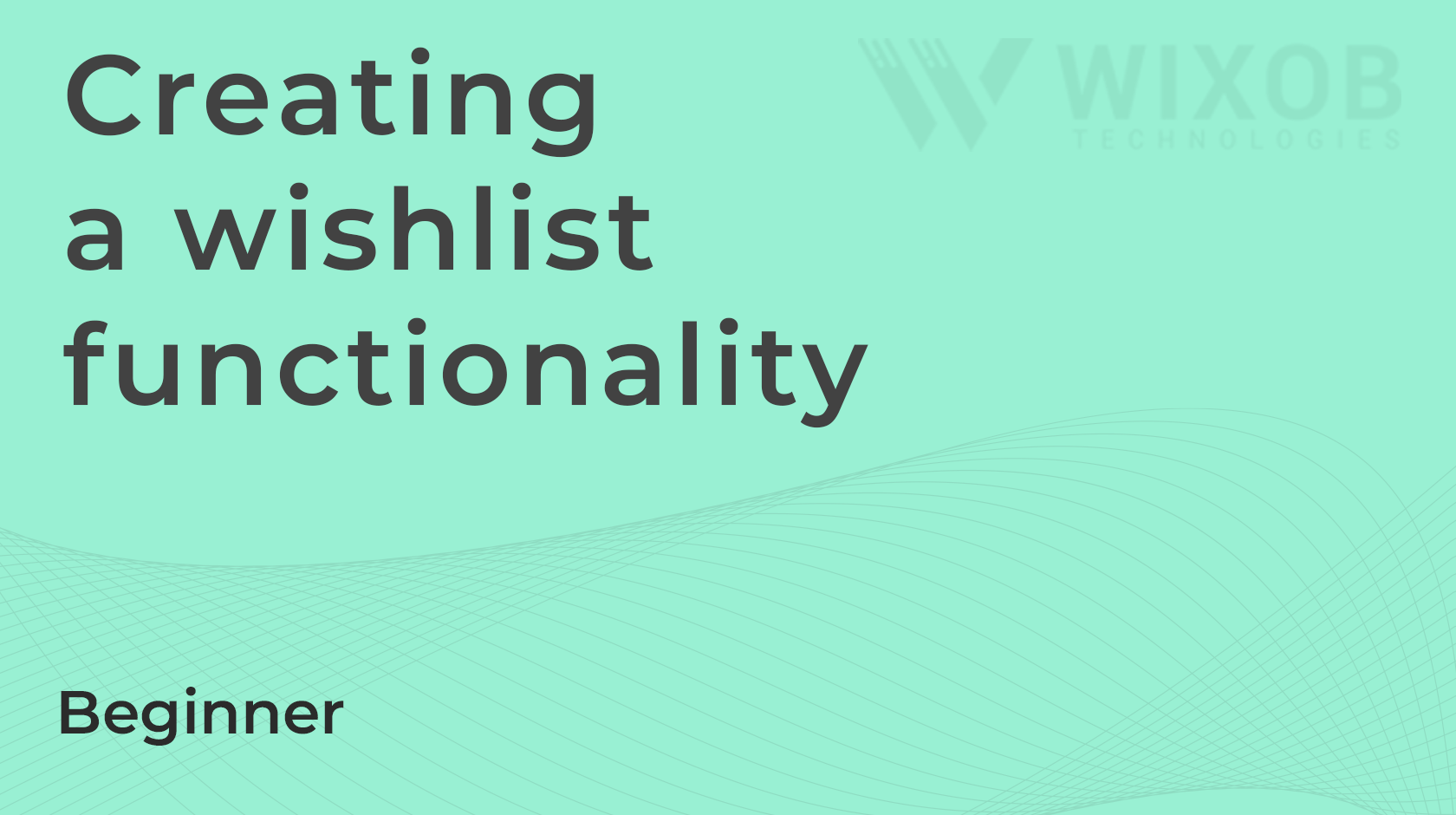
Leave a Reply