Visual content plays a crucial role in e-commerce, allowing customers to make informed purchasing decisions. A before-and-after slider provides a dynamic way to showcase product transformations, such as visual improvements, results, or variations. In this comprehensive guide, we’ll explore how to build a before-and-after slider for product results in your Shopify store using theme code customization techniques. By mastering these techniques, you’ll be able to offer customers an immersive comparison experience that enhances their shopping journey and increases engagement.
Chapter 1: Understanding the Benefits of Before-and-After Sliders
Before diving into the technical details, let’s explore the benefits of before-and-after sliders in e-commerce. These sliders allow customers to visualize the transformation or impact of products, such as skincare results, home renovations, or beauty enhancements. By presenting side-by-side comparisons, before-and-after sliders help customers make confident purchasing decisions by providing tangible evidence of product effectiveness or changes.
Chapter 2: Assessing Before-and-After Slider Requirements
The first step in building a before-and-after slider is to assess your specific requirements and objectives. Determine the types of products or transformations you want to showcase with the slider, such as skincare products, home decor, or automotive improvements. Consider factors such as image quality, slider functionality, and user experience when planning your before-and-after slider strategy.
Chapter 3: Designing the Before-and-After Slider Interface
With a clear understanding of your before-and-after slider requirements, it’s time to design the interface for displaying the slider within your Shopify store. Sketch out wireframes or mockups illustrating how the before-and-after images will be presented and compared. Consider factors such as layout, image positioning, slider controls, and mobile responsiveness to create an intuitive and visually appealing slider interface.
<!-- Example HTML for the before-and-after slider interface -->
<div class="before-after-slider">
<div class="image-container">
<img src="before-image.jpg" class="before-image" alt="Before Image">
<img src="after-image.jpg" class="after-image" alt="After Image">
<div class="slider-handle"></div>
</div>
</div>/* Example CSS for styling the before-and-after slider interface */
.before-after-slider {
/* Styles for the slider container */
}
.image-container {
/* Styles for the image container */
}
.before-image,
.after-image {
/* Styles for the before and after images */
}
.slider-handle {
/* Styles for the slider handle */
}Chapter 4: Implementing Before-and-After Slider with Theme Code
Once you’ve designed the before-and-after slider interface, it’s time to implement it into your Shopify theme using theme code customization techniques. Utilize HTML, CSS, JavaScript, and Liquid to create the necessary functionality and integrate the before-and-after slider seamlessly into your product results. We’ll explore step-by-step instructions for coding the slider and optimizing it for performance and user experience.
{% comment %}
Example Liquid code for implementing before-and-after slider in Shopify theme
{% endcomment %}
<div class="before-after-slider">
<div class="image-container">
<img src="{{ product.before_image }}" class="before-image" alt="Before Image">
<img src="{{ product.after_image }}" class="after-image" alt="After Image">
<div class="slider-handle"></div>
</div>
</div>// Example JavaScript for enhancing before-and-after slider functionality
// Add JavaScript functionality as needed for slider interaction and comparisonChapter 5: Testing and Optimization
After implementing the before-and-after slider, it’s essential to thoroughly test its functionality and usability across different devices, screen sizes, and browsers. Ensure that the slider allows smooth image comparison and provides an intuitive user experience. Optimize the slider for performance and responsiveness, making adjustments as needed based on user feedback to enhance its effectiveness in showcasing product transformations.
Chapter 6: Conclusion
Building a before-and-after slider for product results is a strategic way to enhance visualization and engagement in your Shopify store. By leveraging theme code customization techniques and offering customers an immersive comparison experience, you can empower them to make confident purchasing decisions and increase conversion rates. With the guidance provided in this guide, you’ll be well-equipped to implement before-and-after sliders that transform the way customers interact with your products and drive success for your e-commerce business.
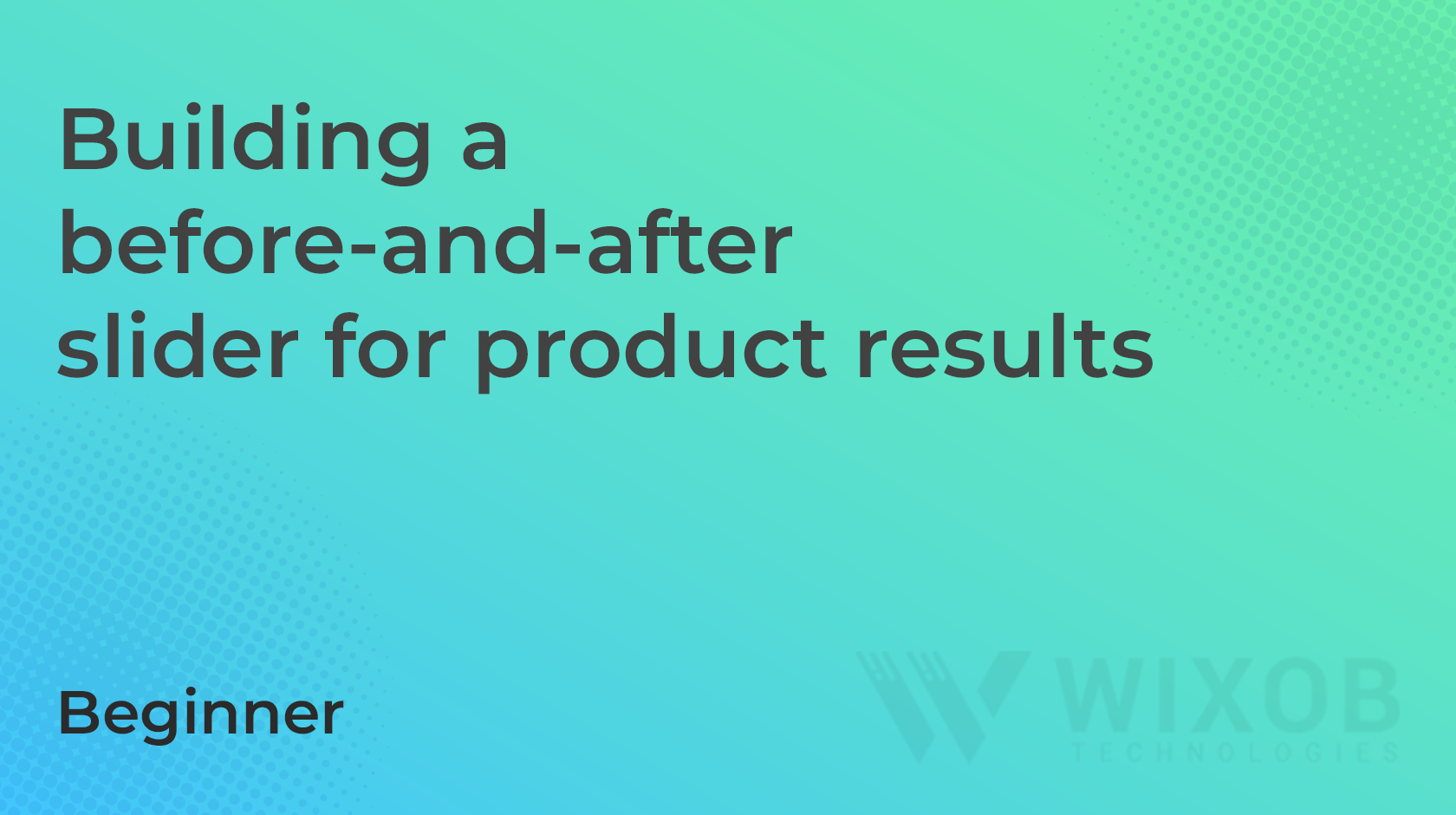
Leave a Reply