The cart page is a critical touchpoint in the e-commerce journey where customers make final purchasing decisions. By strategically customizing the cart page with upsell features, you can maximize conversions and increase the average order value. In this extensive guide, we’ll delve into the intricacies of customizing the cart page with upsell features in your Shopify store using theme code customization techniques. By mastering these techniques, you’ll be able to strategically recommend additional products to customers, thereby enhancing their shopping experience and boosting your store’s revenue potential.
Chapter 1: Understanding the Power of Cart Page Upsells
Before diving into the technical details, it’s essential to grasp the significance of cart page upsells in driving conversions. Cart page upsells leverage the principle of impulse buying by presenting customers with relevant product recommendations at the point of purchase. By suggesting complementary or higher-value items that complement their existing selections, you can encourage customers to add more items to their cart and increase their overall order value.
Chapter 2: Assessing Cart Page Upsell Requirements
The first step in customizing the cart page with upsell features is to assess your specific requirements and objectives. Determine the types of products you want to upsell, such as related items, accessories, or upgrades. Consider factors such as product relevance, pricing, and presentation when planning your upsell strategy.
Chapter 3: Designing the Cart Page Upsell Interface
With a clear understanding of your upsell requirements, it’s time to design the interface for displaying upsell features on the cart page within your Shopify store. Sketch out wireframes or mockups illustrating how the upsell recommendations will be displayed and styled. Consider factors such as layout, visual hierarchy, and calls-to-action to create an engaging and conversion-focused upsell interface.
<!-- Example HTML for the cart page upsell interface -->
<div class="cart-upsells">
<h2>Complete Your Purchase</h2>
<div class="upsell-products">
<!-- Upsell product recommendations will be dynamically populated here -->
</div>
</div>/* Example CSS for styling the cart page upsell interface */
.cart-upsells {
/* Styles for the cart upsell container */
}
.upsell-products {
/* Styles for the upsell product recommendations */
}
.upsell-product {
/* Styles for individual upsell products */
}Chapter 4: Implementing Cart Page Upsells with Theme Code
Once you’ve designed the cart page upsell interface, it’s time to implement it into your Shopify theme using theme code customization techniques. Utilize HTML, CSS, JavaScript, and Liquid to create the necessary functionality and integrate upsell features seamlessly into the cart page. We’ll explore step-by-step instructions for coding the upsell interface and optimizing it for performance and user experience.
{% comment %}
Example Liquid code for implementing cart page upsells in Shopify theme
{% endcomment %}
{% if cart.upsell_products.size > 0 %}
<div class="cart-upsells">
<h2>Complete Your Purchase</h2>
<div class="upsell-products">
{% for product in cart.upsell_products %}
<div class="upsell-product">
<a href="{{ product.url }}">{{ product.title }}</a>
<span>{{ product.price | money }}</span>
<button>Add to Cart</button>
</div>
{% endfor %}
</div>
</div>
{% endif %}Chapter 5: Testing and Optimization
After implementing cart page upsells, it’s essential to thoroughly test their functionality and usability across different devices, screen sizes, and browsers. Ensure that upsell recommendations are relevant and displayed correctly on the cart page. Optimize the upsell features for performance and user experience, making adjustments as needed based on user feedback to maximize their effectiveness in driving conversions.
Chapter 6: Conclusion
Customizing the cart page with upsell features is a strategic way to increase conversions and maximize revenue in your Shopify store. By leveraging theme code customization techniques and presenting relevant product recommendations at the point of purchase, you can capitalize on customers’ buying intent and encourage them to add more items to their cart. With the guidance provided in this guide, you’ll be well-equipped to implement cart page upsells that enhance the shopping experience and drive tangible results for your e-commerce business.
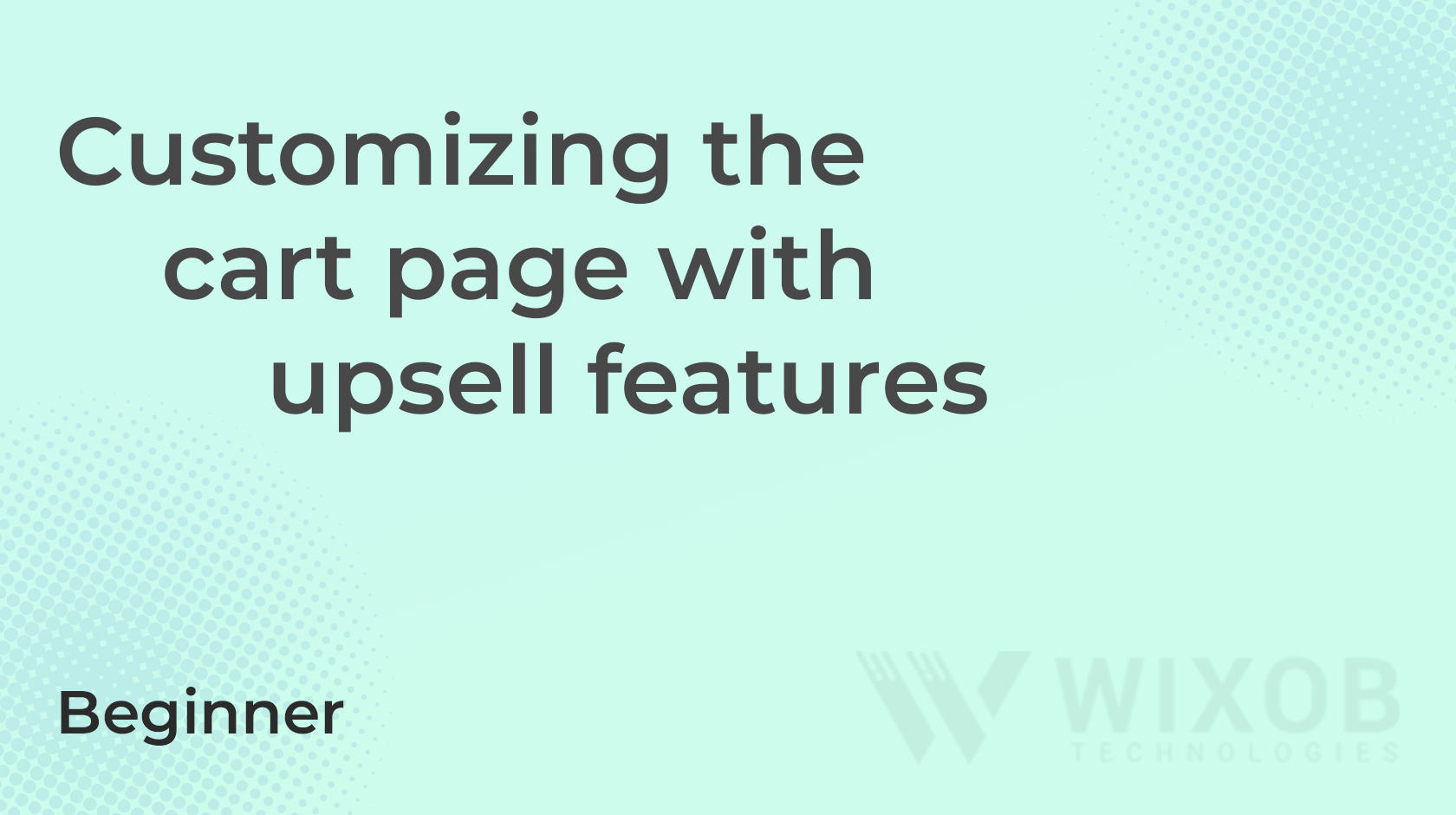
Leave a Reply