Accessibility is a fundamental aspect of web design, ensuring that all users, regardless of ability, can access and navigate your website effectively. In this comprehensive guide, we’ll explore how to enhance accessibility features, specifically focusing on keyboard navigation and ARIA labels, in your Shopify store using theme code customization techniques. By mastering these techniques, you’ll be able to create a more inclusive and user-friendly e-commerce experience that caters to a diverse audience.
Chapter 1: Understanding the Importance of Accessibility
Before diving into the technical details, let’s discuss why accessibility is crucial for e-commerce websites. Accessibility ensures that people with disabilities, such as visual impairments or motor limitations, can use and interact with your website effectively. By prioritizing accessibility, you not only comply with legal requirements but also create a more inclusive and welcoming online environment for all users.
Chapter 2: Overview of Keyboard Navigation and ARIA Labels
Keyboard navigation allows users to navigate through a website using only the keyboard, without relying on a mouse or touchpad. ARIA (Accessible Rich Internet Applications) labels provide additional information to assistive technologies, such as screen readers, in interpreting and navigating web content. Understanding these concepts is essential for implementing effective accessibility features in your Shopify store.
Chapter 3: Assessing Accessibility Requirements
The first step in enhancing accessibility features is to assess your specific requirements and objectives. Consider the diverse needs of your target audience and identify areas where keyboard navigation and ARIA labels can improve user experience. Pay attention to elements such as navigation menus, form fields, and interactive components that may require accessibility enhancements.
Chapter 4: Implementing Keyboard Navigation
With a clear understanding of accessibility requirements, it’s time to implement keyboard navigation in your Shopify store. Utilize HTML, CSS, JavaScript, and Liquid to ensure that all interactive elements can be accessed and operated using keyboard shortcuts. We’ll explore techniques for implementing keyboard navigation in navigation menus, links, and interactive components throughout your store.
<!-- Example HTML for implementing keyboard navigation -->
<nav class="main-navigation" aria-label="Main">
<ul>
<li><a href="/">Home</a></li>
<li><a href="/products">Products</a></li>
<li><a href="/about">About</a></li>
<!-- Add more navigation links as needed -->
</ul>
</nav>// Example JavaScript for enhancing keyboard navigation
// Add event listeners and keyboard shortcuts for improved accessibilityChapter 5: Implementing ARIA Labels
In addition to keyboard navigation, it’s essential to incorporate ARIA labels into your Shopify store to provide additional context and information for assistive technologies. Utilize ARIA attributes such as role, aria-label, and aria-describedby to enhance the accessibility of interactive elements, form fields, and dynamic content.
{% comment %}
Example Liquid code for implementing ARIA labels in Shopify theme
{% endcomment %}
<button role="button" aria-label="Add to Cart">Add to Cart</button>
<input type="text" id="search" aria-label="Search" placeholder="Search...">Chapter 6: Testing and Optimization
After implementing accessibility features, it’s essential to conduct thorough testing to ensure that your Shopify store is accessible to all users. Test keyboard navigation and ARIA labels across different devices, screen readers, and assistive technologies to identify and address any usability issues. Optimize your accessibility features based on user feedback and testing results to create a seamless and inclusive browsing experience.
Chapter 7: Conclusion
Enhancing accessibility features such as keyboard navigation and ARIA labels in your Shopify store is not only a legal requirement but also a moral imperative. By prioritizing accessibility, you can create a more inclusive and user-friendly e-commerce experience that accommodates the diverse needs of your audience. With the guidance provided in this guide, you’ll be well-equipped to implement effective accessibility features and foster a more inclusive online environment for all users.
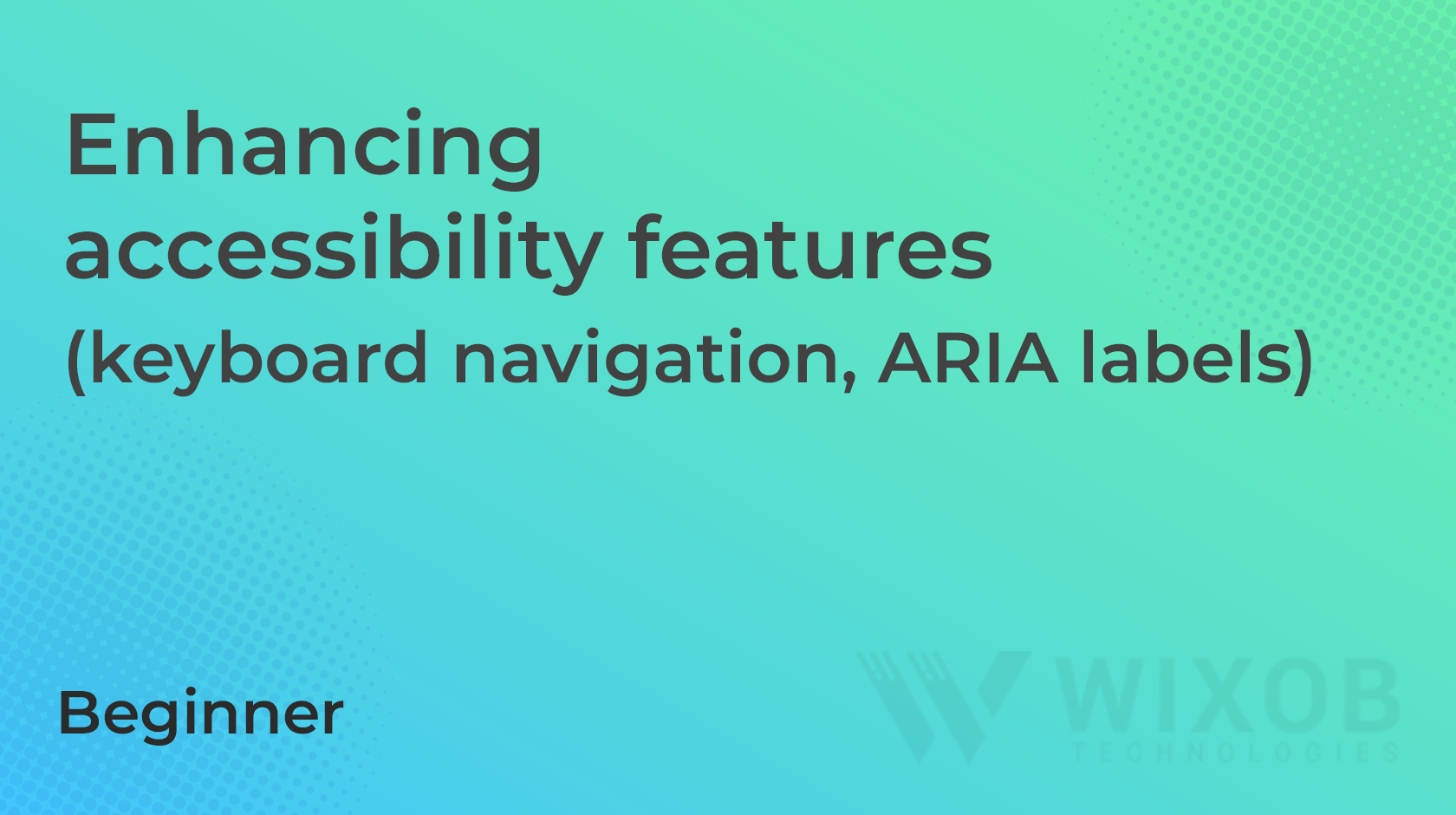
Leave a Reply