Expanding your Shopify store’s reach to international markets opens up new opportunities for growth and revenue. However, accommodating customers from different countries often requires addressing currency conversion challenges. In this extensive guide, we’ll explore how to implement a currency converter for international sales in your Shopify store using theme code customization techniques. By mastering these techniques, you’ll be able to provide a seamless and localized shopping experience for customers worldwide, boosting sales and customer satisfaction.
Chapter 1: Understanding the Importance of Currency Conversion
Before delving into the technical details, let’s discuss why currency conversion is crucial for international e-commerce. Offering prices in local currencies simplifies the purchasing process for customers, reduces confusion, and builds trust. By implementing a currency converter, you can enhance the user experience and increase the likelihood of conversion for international shoppers.
Chapter 2: Assessing Currency Conversion Requirements
The first step in implementing a currency converter is to assess your specific requirements and objectives. Consider factors such as the currencies you want to support, exchange rate updates, and display options. Determine whether you’ll offer automatic conversion based on the customer’s location or allow users to manually select their preferred currency.
Chapter 3: Designing the Currency Converter Interface
With a clear understanding of your currency conversion requirements, it’s time to design the interface for displaying and selecting currencies within your Shopify store. Sketch out wireframes or mockups illustrating how the currency converter will be presented and integrated into the user interface. Consider factors such as layout, usability, and accessibility to create an intuitive and user-friendly currency conversion experience.
<!-- Example HTML for the currency converter interface -->
<div class="currency-converter">
<label for="currency">Select Currency:</label>
<select id="currency">
<!-- Currency options will be dynamically populated here -->
</select>
</div>/* Example CSS for styling the currency converter interface */
.currency-converter {
/* Styles for the currency converter container */
}
.currency-converter label {
/* Styles for the currency converter label */
}
.currency-converter select {
/* Styles for the currency selection dropdown */
}Chapter 4: Implementing Currency Converter with Theme Code
Once you’ve designed the currency converter interface, it’s time to implement it into your Shopify theme using theme code customization techniques. Utilize HTML, CSS, JavaScript, and Liquid to create the necessary functionality and integrate the currency converter seamlessly into your store. We’ll explore step-by-step instructions for coding the converter and optimizing it for performance and user experience.
{% comment %}
Example Liquid code for implementing currency converter in Shopify theme
{% endcomment %}
<div class="currency-converter">
<label for="currency">Select Currency:</label>
<select id="currency">
{% for currency in shop.currencies %}
<option value="{{ currency.code }}">{{ currency.name }}</option>
{% endfor %}
</select>
</div>// Example JavaScript for enhancing currency converter functionality
// Add event listeners and currency conversion logic as neededChapter 5: Testing and Optimization
After implementing the currency converter, it’s essential to conduct thorough testing to ensure its functionality and usability across different devices and currencies. Test the converter’s accuracy, responsiveness, and performance, ensuring that currency conversions are displayed correctly and consistently. Optimize the converter based on user feedback and testing results to create a seamless and reliable currency conversion experience for international shoppers.
Chapter 6: Conclusion
Implementing a currency converter for international sales is a strategic way to expand your Shopify store’s global reach and increase revenue from international markets. By leveraging theme code customization techniques and offering customers the convenience of shopping in their local currency, you can enhance the user experience and drive sales across borders. With the guidance provided in this guide, you’ll be well-equipped to implement a currency converter that supports your store’s international growth and success.
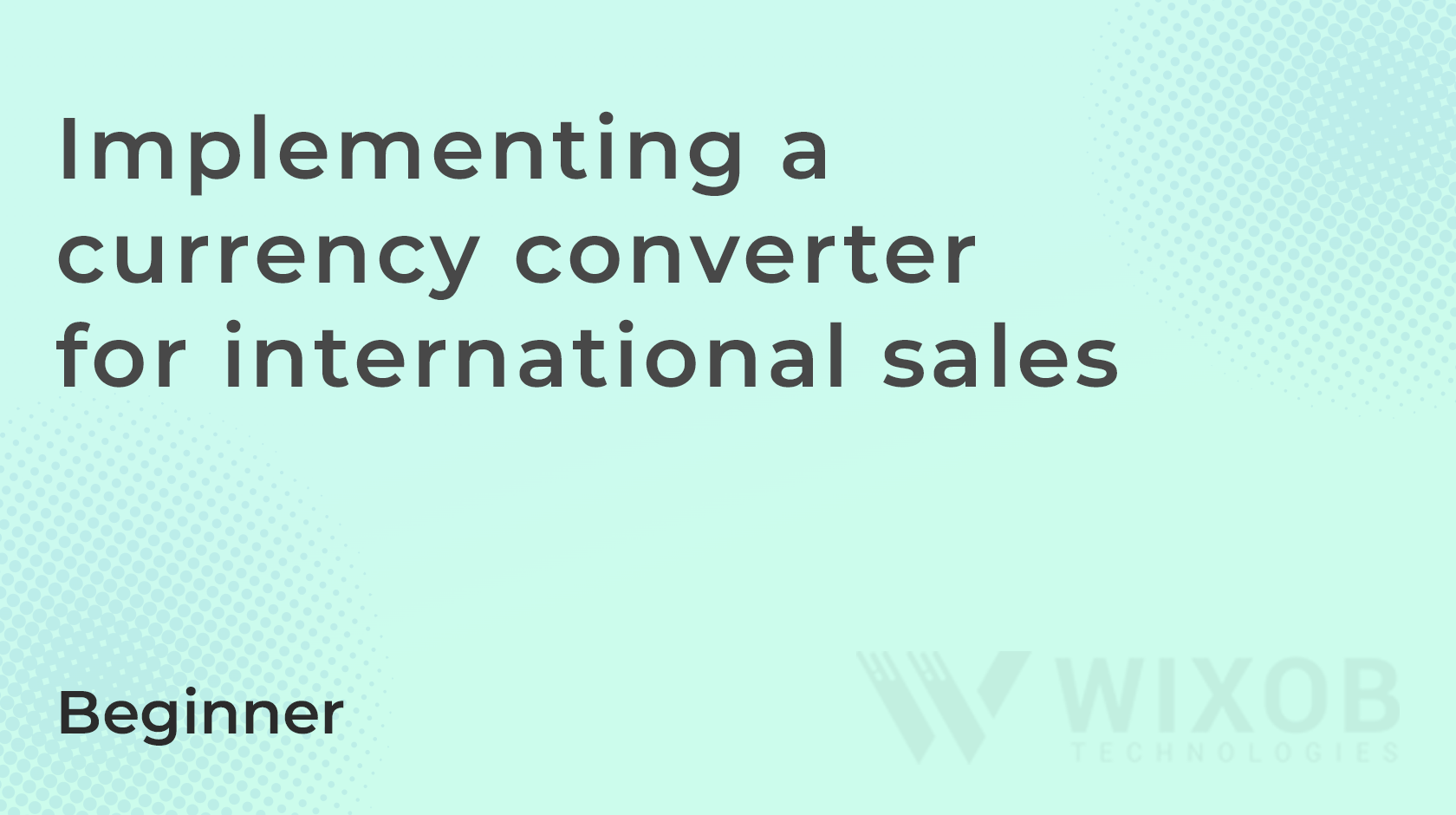
Leave a Reply