Typography plays a crucial role in shaping a brand’s identity and conveying its message to customers. In the competitive e-commerce landscape, maintaining consistent typography across your Shopify store is essential for building brand recognition and trust. In this comprehensive guide, we’ll explore how to add advanced typography options for brand consistency in your Shopify store using theme code customization techniques. By mastering these techniques, you’ll be able to create a cohesive and memorable brand experience that resonates with your target audience.
Chapter 1: Understanding the Impact of Typography
Before diving into the technical details, let’s discuss why typography is essential for brand consistency and identity. Typography encompasses font selection, font styles, spacing, and alignment, all of which contribute to the overall look and feel of your brand. Consistent typography reinforces brand identity, improves readability, and enhances user experience, ultimately influencing customer perception and behavior.
Chapter 2: Assessing Typography Requirements
The first step in adding advanced typography options is to assess your specific requirements and objectives. Consider factors such as brand guidelines, target audience preferences, and the desired tone and personality of your brand. Determine the typography elements you want to customize, such as headings, body text, buttons, and navigation menus.
Chapter 3: Designing Typography Styles
With a clear understanding of your typography requirements, it’s time to design the typography styles for your Shopify store. Define font families, font sizes, font weights, line heights, and other typographic properties that align with your brand identity and visual aesthetics. Create a style guide or mood board to ensure consistency across all typography elements.
/* Example CSS for defining typography styles */
body {
font-family: 'Roboto', sans-serif;
font-size: 16px;
line-height: 1.5;
}
h1, h2, h3 {
font-family: 'Montserrat', sans-serif;
font-weight: bold;
}
p {
font-family: 'Open Sans', sans-serif;
}Chapter 4: Implementing Custom Fonts
Once you’ve designed the typography styles, it’s time to implement custom fonts into your Shopify theme. Upload your desired font files to Shopify or link to external font resources using @font-face declarations in your CSS. Integrate custom fonts seamlessly into your theme to ensure consistent rendering across different devices and browsers.
/* Example CSS for integrating custom fonts */
@font-face {
font-family: 'Montserrat';
src: url('/assets/fonts/Montserrat-Regular.ttf') format('truetype');
font-weight: normal;
font-style: normal;
}
@font-face {
font-family: 'Montserrat';
src: url('/assets/fonts/Montserrat-Bold.ttf') format('truetype');
font-weight: bold;
font-style: normal;
}
/* Repeat for other custom fonts */Chapter 5: Enhancing Typography Options
In addition to custom fonts, consider enhancing typography options in your Shopify theme by offering additional styling features. Implement advanced CSS techniques such as text shadows, text transformations, and letter spacing to create unique typography effects that align with your brand identity.
/* Example CSS for advanced typography effects */
h1 {
text-transform: uppercase;
letter-spacing: 2px;
text-shadow: 2px 2px 4px rgba(0, 0, 0, 0.5);
}
Chapter 6: Testing and Optimization
After implementing advanced typography options, it’s essential to conduct thorough testing to ensure consistent rendering and readability across different devices and screen sizes. Test typography styles and effects in various browsers and devices to identify any compatibility issues or rendering discrepancies. Optimize typography styles based on user feedback and testing results to create a visually appealing and accessible typographic experience for your Shopify store.
Chapter 7: Conclusion
Adding advanced typography options for brand consistency is a strategic way to elevate your Shopify store’s visual identity and strengthen your brand presence online. By leveraging theme code customization techniques and offering custom fonts and styling options, you can create a cohesive and memorable brand experience that resonates with your audience. With the guidance provided in this guide, you’ll be well-equipped to implement advanced typography options that enhance your brand’s visual identity and drive success for your e-commerce business.
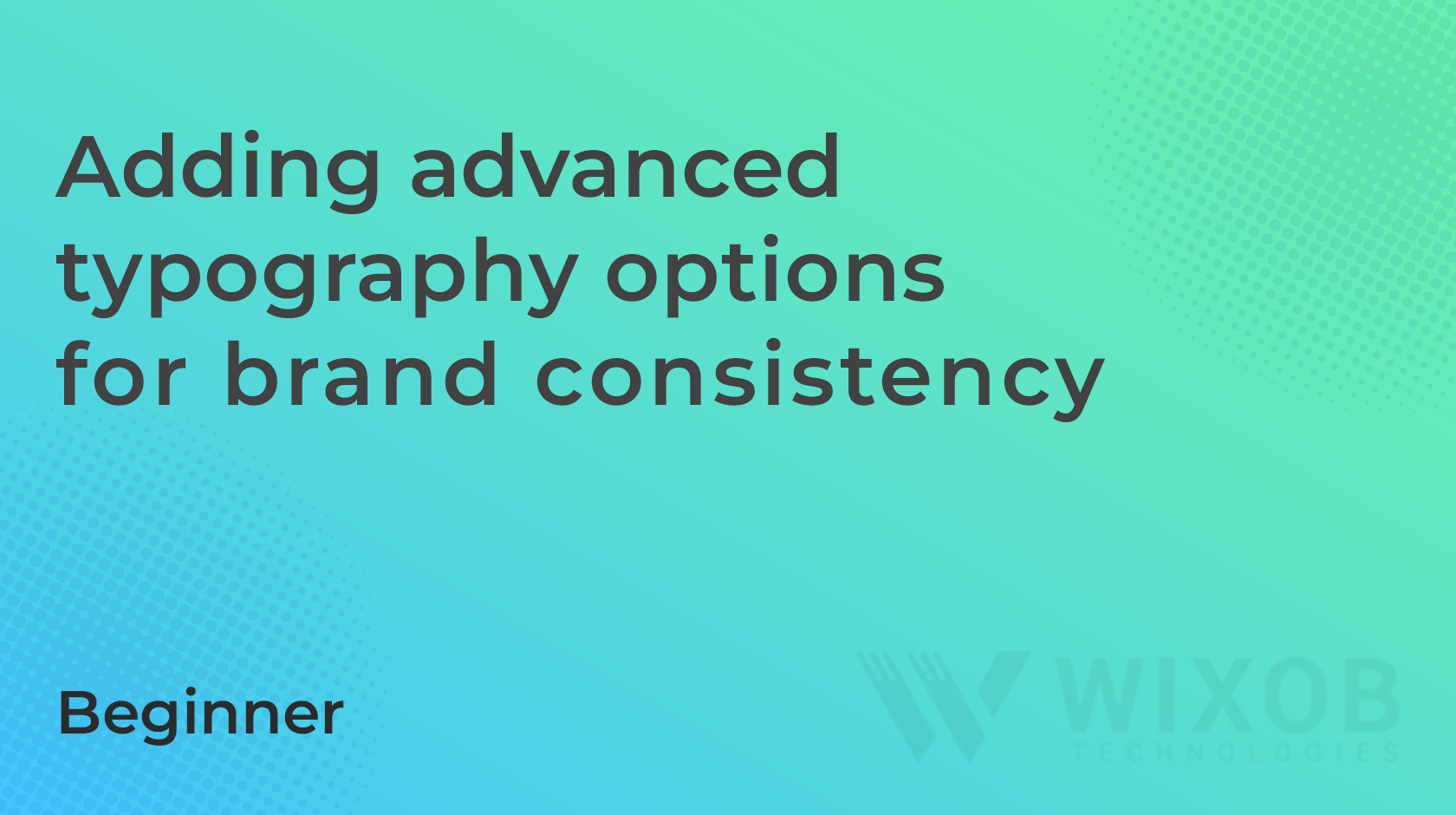
Leave a Reply